Find My iPhone: Ensuring the Safety of Your Precious Device

Table of Contents
Introduction:
Losing a smartphone, especially an iPhone, can be a distressing experience. However, thanks to Apple’s innovative technology, you can breathe a little easier knowing that Find My iPhone is there helping you locate your device if it ever goes missing. In this article, we will delve into the various aspects of Find My iPhone, providing you with essential information, tips, and tricks to ensure the safety of your precious device. Whether your iPhone is misplaced within your home or has been taken by someone, our comprehensive guide will empower you with the necessary knowledge to act quickly and efficiently in recovering your precious device. Let’s explore the incredible features and functionalities of Find My iPhone together.
Find My iPhone: A Powerful Tool to Locate Your Device
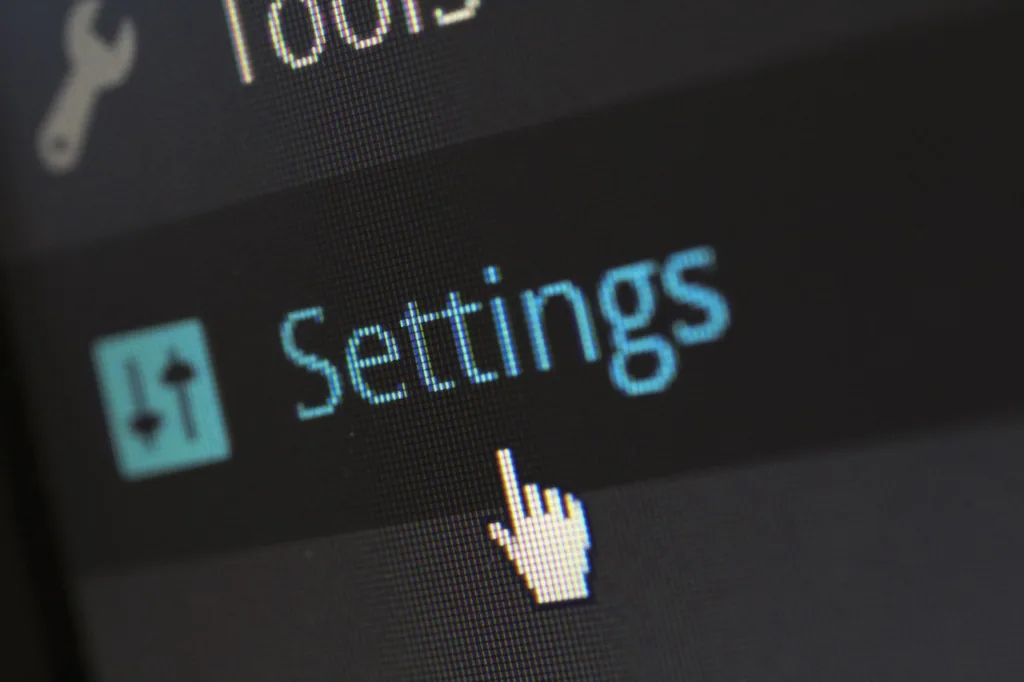
Losing an iPhone is not only an inconvenience but also a significant security concern, given the sensitive information and personal data stored on our devices. With Find My iPhone, an ingenious application developed by Apple, you can accurately locate your missing iPhone on a map, play a sound to help you find it nearby, remotely lock it to prevent unauthorized access, or even erase its content to protect your privacy. Below, we’ll outline how to set up and use Find My iPhone effectively.
Setting Up
To initiate the activation process for Find My iPhone, just adhere to these straightforward and easy-to-follow steps.
- Open the Settings app on your iPhone.
- Simply touch your Apple ID, located at the top of your screen.
- Select “Find My,” then “Find My iPhone.”
- Toggle the “Find My iPhone” switch to enable it.
Locate Your Device
If you misplace your iPhone, you can use another Apple device with the Find My iPhone app or access the iCloud website to initiate a search. Once located, you’ll see the device’s approximate location on the map.
Playing a Sound on Your Lost Device
When your iPhone is nearby but you can’t locate it, you can play a sound from the Find My iPhone app to help you find it quickly. This feature is particularly handy if your device has slipped between couch cushions or fallen under a car seat.
Activating Lost Mode
Lost Mode allows you to remotely lock your device with a passcode and display a custom message on the screen, including a contact number. This way, if someone finds your lost iPhone, they can contact you easily.
Erasing Your Device Remotely
In the unfortunate event that you are unable to retrieve your iPhone, you can use Find My iPhone to erase all the data on the device, restoring it to factory settings. This measure ensures that your sensitive information remains secure.
Tips to Maximize the Effectiveness of Find My iPhone
To make the most of Find My iPhone and increase the likelihood of locating your device successfully, consider the following tips:
1. Keep Find My iPhone Enabled at All Times
Make sure to keep Find My iPhone always switched on. This setting is crucial, as it allows you to track your device’s location even if it’s lost or stolen.
2. Use a Strong Passcode
Set a strong passcode for your device to prevent unauthorized access. Stay away from simple and easily predictable combinations like “1234” or “0000” to ensure better security.”
3. Enable Two-Factor Authentication
By enabling two-factor authentication, you add an extra layer of security to your Apple ID, making it more challenging for anyone else to access your account.
4. Update Your Device Regularly
Always keep your iPhone’s software current by installing the latest iOS updates. These updates often include security enhancements that can protect your device better.
5. Make Use of the Offline Finding Feature
Find My iPhone also works offline, using Bluetooth to detect nearby Apple devices and relay their location to you. This feature can be immensely helpful, especially if your lost device is not connected to the internet.
The Pros and Cons
As with any technology, Find My iPhone has its advantages and limitations. Come, let’s delve into the pros and cons of this robust application:
Pros:
- Provides accurate location tracking of your lost or stolen device.
- It enables you to lock or erase your iPhone from a distance, safeguarding your valuable data.
- It works effectively even if your device is offline.
Cons:
- It requires your device to have an internet connection for real-time tracking.
- Accuracy may vary in areas with poor GPS or network coverage.
FAQs
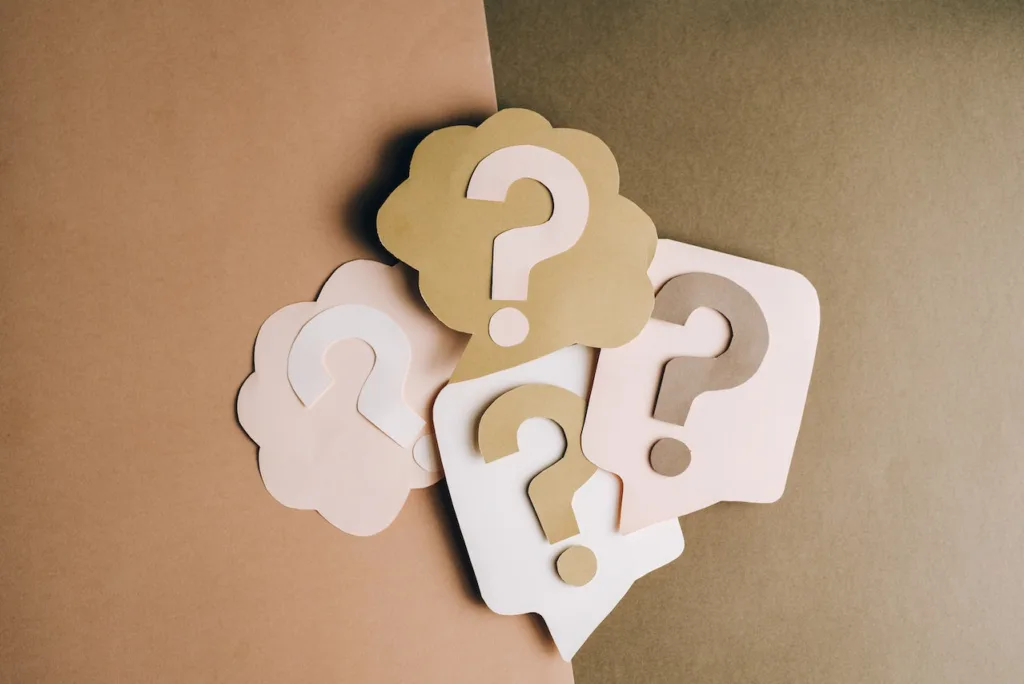
Q: Can I use Find My iPhone for other Apple devices like iPads or MacBooks?
A: Yes, Find My iPhone works for other Apple devices, including iPads, MacBooks, and even AirPods.
Q: Is there a limit to the number of devices I can track using Find My iPhone?
A: No, there is no limit. You can add and track all your Apple devices through the same Apple ID.
Q: Can Find My iPhone help me retrieve my device if it’s turned off?
A: Find My iPhone requires the device to be turned on and connected to the internet for tracking to work.
Q: What should I do if I believe my iPhone was stolen?
A: If you suspect your iPhone was stolen, report the incident to the local authorities and provide them with the serial number of your device.
Q: Can I use Find My iPhone on a non-Apple device?
A: No, Find My iPhone is exclusive to Apple devices and cannot be used on Android or other platforms.
Q: Is my data gone forever if I have to erase my lost iPhone?
A: If you’ve enabled iCloud backups, you can restore your data on a new device once you sign in with your Apple ID.
Conclusion:
Losing an iPhone can be a nerve-wracking experience, but with Find My iPhone, you have a powerful tool at your disposal to track and retrieve your precious device. By following the tips and guidelines outlined in this article, you can maximize the effectiveness of Find My iPhone and protect your data from falling into the wrong hands. Always remember to keep Find My iPhone enabled, use a strong passcode, and stay updated with the latest iOS software for enhanced security. Your iPhone is not just a device; it’s an essential part of your life, and keeping it safe should be a top priority.

Leave a Reply